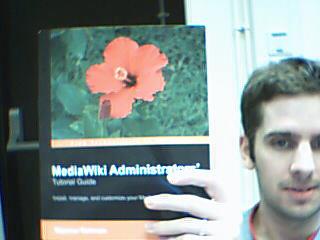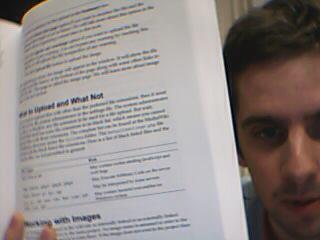Code Igniter is an PHP Application Development Framework – a toolkit for PHP developers. The main goal of Code Igniter is to enable developers to develop projects much faster than they could have done ( if they have started from scratch) by providing a rich set of libraries for commonly needed tasks, as well as a simple interface and logical structure to access these libraries.
You can download Code Igniter from http://www.codeigniter.com/
How to Install:
1. Download the zip file from the above URL.
2. unzip the files and put them to your webserver where you want to. lets assume that you put it at codeigniter folder of your web server.
3. Open the application/config/config.php file with a text editor and set your base URL. lets asumme that your base URL is set like this:
$config[‘base_url’] = “http://localhost/codeigniter/”;
4. if you intend to use a database, open the application/config/database.php file with a text editor and set your database settings. Set the following variables according to your setup.
$db[‘default’][‘hostname’] = “localhost”;
$db[‘default’][‘username’] = “admin”;
$db[‘default’][‘password’] = “*****”;
$db[‘default’][‘database’] = “projectone”;
$db[‘default’][‘dbdriver’] = “mysql”;
$db[‘default’][‘dbprefix’] = “”;
$db[‘default’][‘active_r’] = TRUE;
$db[‘default’][‘pconnect’] = TRUE;
$db[‘default’][‘db_debug’] = TRUE;
$db[‘default’][‘cache_on’] = FALSE;
$db[‘default’][‘cachedir’] = “”;
5. now you are ready to run our installed piece of software. in order to run Code Igniter you have to visit the following URL in you web server.
http://localhost/codeigniter/index.php/
if your setup is correct then you will see a welcome page with heading
“Welcome to Code Igniter!”
Now you are ready to work with Code Igniter.
Note: if you try to access the Code Igniter installation like the following then you will definitely get an error message.
http://localhost/codeigniter/
http://localhost/codeigniter/index.php
By default Code Igniter follows (Search Engine Friendly (SEF) URL and for this they use segment based URL which will come to next tutorial.